How to buy [7-Eleven ]
Get a copy number.
Confirm and write down the 8-digit copy number that you want to print from our website.
Go to a convenience store

Go to 7-Eleven and find a copier.
Enter the copy number and print!
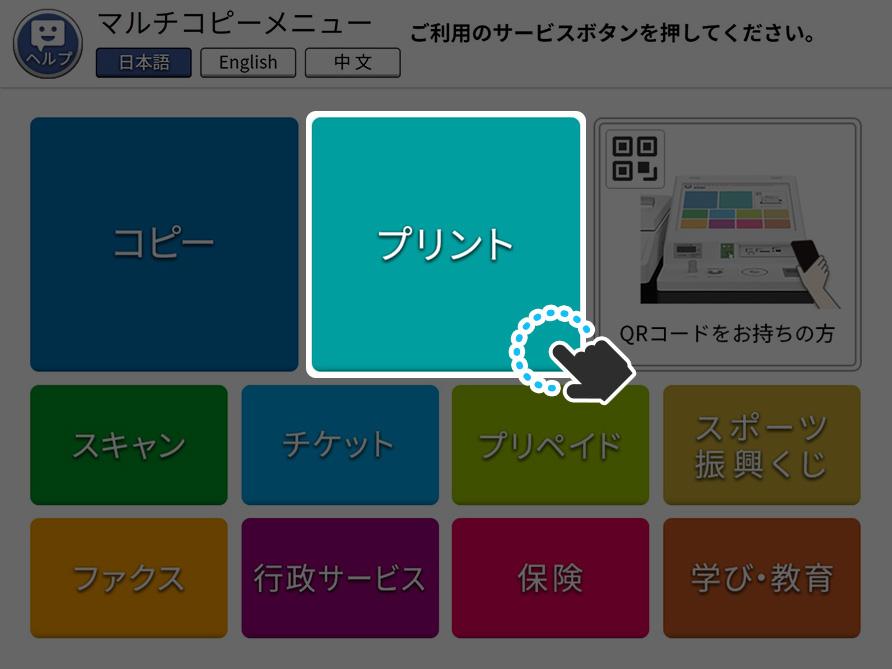
1.Select "Print (プリント)" from the menu screen of the copier.
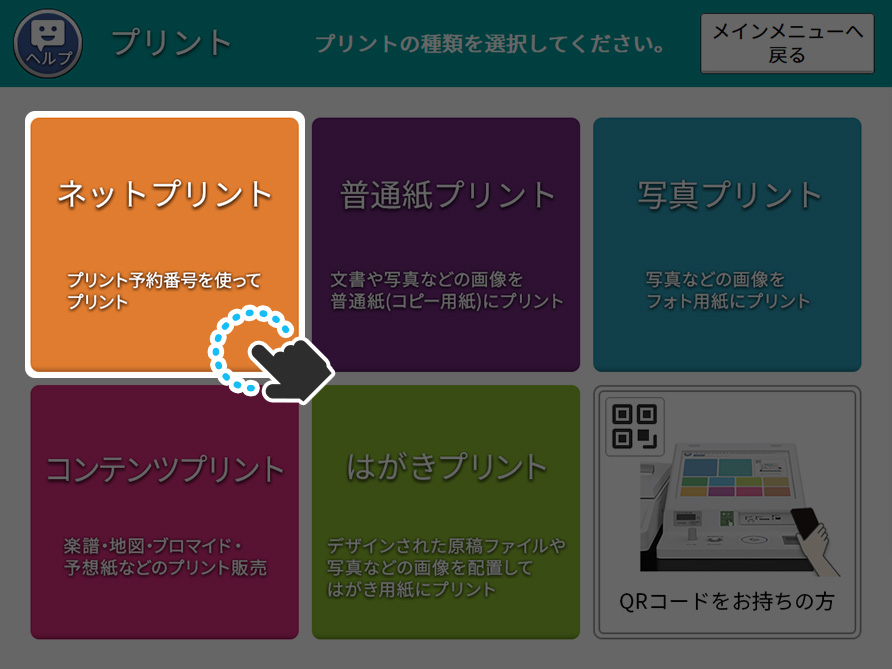
2.Select "NetPrint (ネットプリント)" from the displayed list.
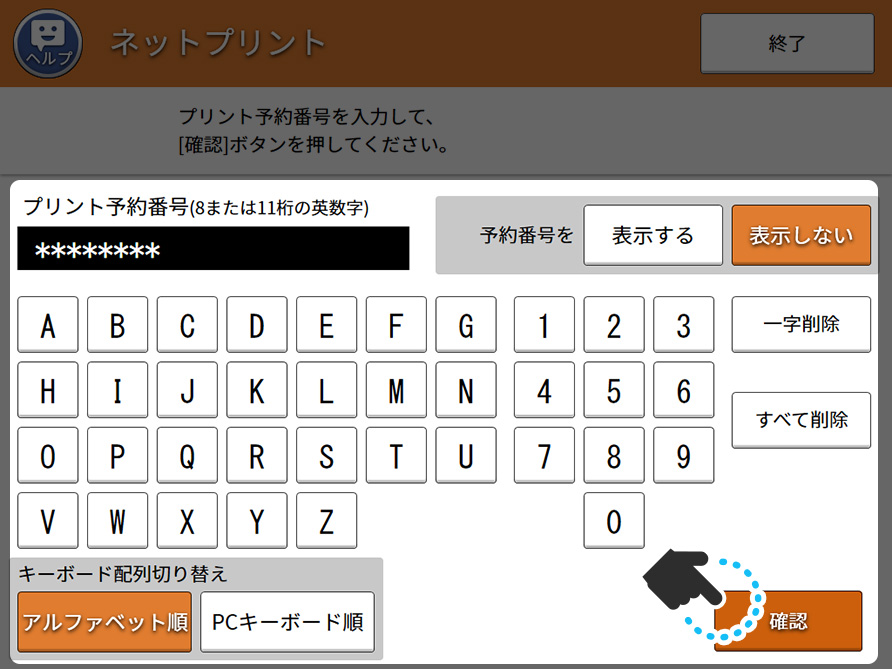
3.Enter the 8-digit copy number in the field of "Copy Number (プリント予約番号)" and select "Confirm (確認)" to start downloading the file.
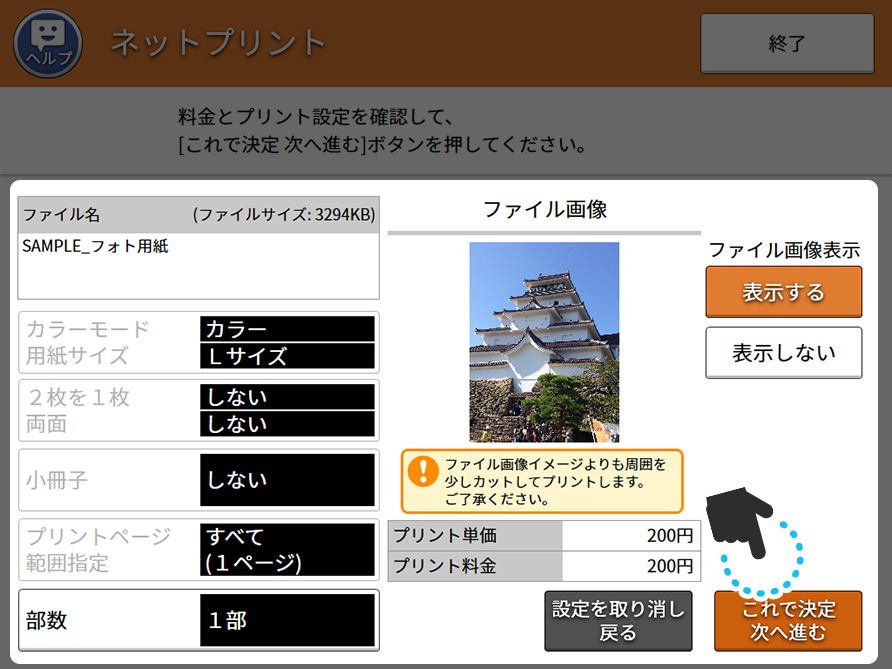
4.Check the preview and select "Buy (これで決定)" button.
※The color mode, size of paper and print fee vary depending on the content.

5.Select "Pay in Cash (コインでお支払い) " or "Pay with 7-Eleven's prepaid card, nanaco (nanacoでお支払い) ", complete the payment and select "Start To Print (プリントスタート)".
If you select "Pay in Cash (コインでお支払い) ", please insert coins into the coin kit attached to the copier.
6.Follow the on-screen instructions and print your item.